N1 重新洗腦 CM6.0+Ext Apps2sd
半年前第一次戰戰兢兢地「Root了N1更新成CM5.0.4.1」,由於早前 N1 在 HTC Services Center 維修後,給重新掛上 Official Froyo 2.2,趁週未在 MacOS 上重新由頭做一次 Root > RA Recovery > CM Rom,還要安裝 Darktremor Apps2SD 把軟件的預設路徑轉去 SD 咭,當然要重新把 SD 格式化和分劃,但會騰空不少手機裡的記憶空間。
一)例牌老土式備份:
- ShotMe 截下畫面備份
- BookmarksBR 進行 Alphabetical Sort > BackUp
- SMS Backup & Restore 進行備份 SMS
- Call Logs Backup & Restore 進行電話紀錄備份
- AppMonster 進行軟件備份
二)安裝 Recovery RA 和 CyanogenMod 6.0
- 先到 CyanogenMod 下載 FASTBOOTOEMUNLOCKPLS V6.0.0 把 6.0.0-N1, Google Add-on HDPI-20100817 及 Rado 4.0.6.00.12_7 下載放入去 N1 的 SD 咭,關機。
- 按著 N1 的 Trackball 開啟電源進入 Bootloader 模式 (FASTBOOT USE) ,經 USB 接上 Mac
- 未有 fastboot 的話,在 Mac 下載 fastboot-mac 並把它 unzip 存放在 downloads。打開 MacOS 上的 utilities > terminal, 執行 cd downloads 進入存放 fastboot-mac 的檔案夾,在 Mac terminal 輸入 Mac-mini:downloads User$ ./fastboot-mac devices 檢查 N1 是否連接,應該會出現「HT9CTP123456 fastboot」確認 N1 連接的訊息。在 terminal 執行 ./fastboot-mac oem unlock ,出現「… INFO Device was already unlocked! OKAY」即是把 N1 解鎖了 ( PC 用家參考:xda-developres / Modaco 使用 SDK 工具進行 fastboot )
- 下載 RA recovery 1.7.0.1 CyanogenMOD version (4,057 KB),在 Mac terminal 執行./fastboot-mac flash recovery recovery-RA-nexus-v1.7.0.1-cyan.img 把 Recovery ROM 餵到 N1 的肚子去。
- 剛才在 CyanogenMod 下載 FASTBOOTOEMUNLOCKPLS V6.0.0 裡頭的 Rado 4.0.6.00.12_7 下載。為了穩定性,先到 xda-developers 搜索到最新 Radio 5.08 版本,決定捨掉 CM 的 Radio Firmware 去安裝比較新版的 32.41.00.32U_5.08.00.04 。趁 FASTBOOT 還在連線中,執行 ./fastboot-mac flash radio radio-5.08.00.04.img 刷入 radio image,看到 sending ‘radio’ 及 writing ‘radio’ 都 OKAY 便完成了。由 FASTBOOT > HBOOT > RECOVERY 模式,WIPE data (factory reset, cache & dalvik cache),然後 Flash Zip from sdcard,把 6.0.0-N1 ROM 和 Google Add-on 安裝好,Reboot system now。
三)掛上 Darktremor APPS2SD EXT
- 先把 SD 咭備份好,同時下載 Darktremor Apps2SD 2.7.5 Final 在 SD 咭,進入 Bootloader > FASTBOOT > Recovery Mode > Flash Zip from sdcard 安裝 ( Darktremor:APPS2SD 2.7.5 / Commands / Instruction )
- 依照舊文章「APPS2SD 手記」在 SD 咭劃分 EXT 區,在 Recovery Mode > Partition sdcard 裡頭把 SD 咭劃分成 Swap:32MB, Ext2:1024, FAT32: Remainder,32MB Swap 在 CM ROM 作用不大,只保留作不時之需,以免有需要時又要重新格式化
- Apps2sd 沒有 GUI 介面進行設定,只有 Command line interface,在 Launcher 打開 Terminal Emulator,輸入 $ su ( 取得 superuser permission ),執行 # cd /system/bin ,執行 # a2sd check 檢查 APPS2SD 狀態是否成功安裝好,最後要設定和移動 Dalvik Cache 的存取位置,執行 # a2sd cachesdreset ( # a2sd cachesd ) 把 dalvik-cache 搬到 SD 咭上去然後刪除 /data/.dcpartition,由於 Darktremor Apps2SD 默認 dalvik-cache 在手機上,搬走 Dalvik Cache 後我的手機立即達到 ♥ 182 MB 的可用空間。( 這是建議給 SD Class4 以上的用家,若低於 Class 4 SD 的話,要使用 # a2sd nocache 保留 dalvik-cache 在手機,不過你還是買一張新 Class6 的咭好了 )。
若有興趣的話,可以執行 # a2sd lowmem-optimum 指令 Apps2sd 優化 Internal memory killer 的内存管理策略,詳細可以參考這份 Commands 列出所有 Apps2sd 指令
四) 設定 CM ROM 6.0 和 Android 軟件
- Android Settings 中,把 Sync Picasa Web Alums 取消,開啟 Unknown sources,Wi-Fi sleep policy 設定 Never,在 CyanogenMod > Inputs 設定 Trackball wake 等。
- ADW Launcher 中要 Docker 放滿 4 個 icons,要在 Settings > UI Settings > 取消 Desktop dots > 選擇 Secondary ActionButtons。另外,Preview Settings 全都取消了。
- Home screen 依照「Android Widgets 清簡樸素編」持續保持清簡
- 由 LockScreen Widget 和 WidgetLocker 來控制手機的開關,加上 CyanogenMod ,由於 N1 之開關制曾經壞掉而作出的「N1 開關鍵保育計劃之 Trackball Wake 及 OnScreen Power-off」方案
- 把早前備份好的資還原,也是「Android 資料備份軟件精選」中的工具把 SMS, Bookmarks 還原
- 最後當然要在 N1 「 Android 安裝香港字」,才算是一個香港人
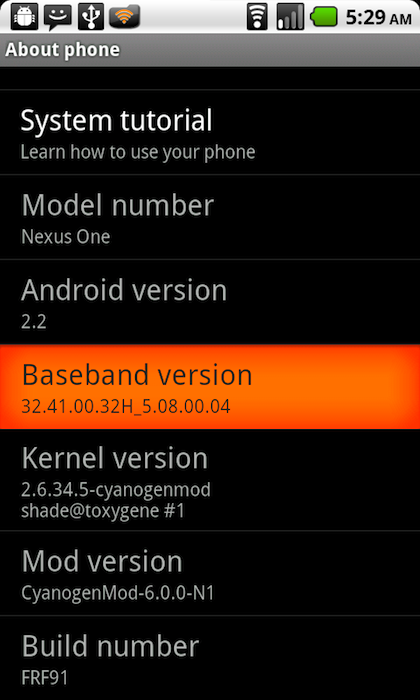

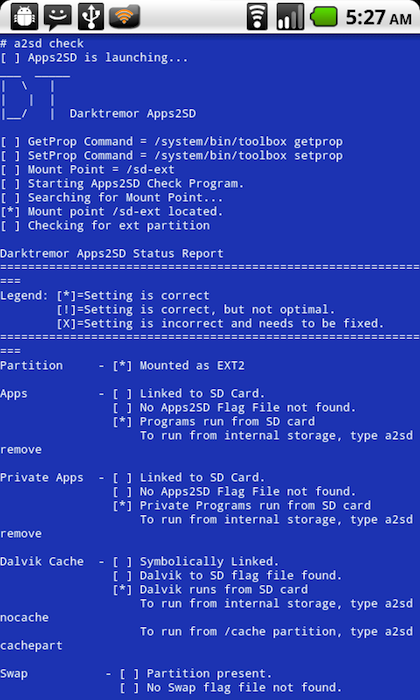




after a year of using android, i am still hestitating to root my phone and therefore learned a lot less than I should. but i still want to use it as it is, even though I need to constantly delete apps. sucks.
i am having RAM issue now, as I am using a new home app Sweeter Home 2.
great to learn a lot from this blog
by the way , for the RAM issue, i meant I am having sweeter home 2 and seems i have too many apps running in background. maybe i am too greedy and dont know which apps to remove.
Re: Allan,
You could enable the App2SD feature without root! You need to download an ADB package and extract them into your system folder. Then input a few command only!
Very convenient! 🙂
@Allan @Alexander 聽落也是很方便,可能現時 2.75 Final Release 未有人弄 ADB包,DT 最近都係解決佢個 APPS2SD 和 CyanogenMod 的相容性,所以佢預左用家在 Recovery Rom 直接 flash 安裝。就算用 ADB 餵左個 Apps2sd 入N1, 又要搵個 Linux boot 起部機去 format extension Ext2,Ext3 SD,如果佢做到呢步,跟著就會心思思試下 Custom ROM, 咁倒不如 unlock 部 N1 刷個 Recovery Rom, 它可以一條龍直接從 SD 安刷 Apps2sd 又可以幫 SD partition,花少少時間多裝埋 CM Rom,感受下 Nexus One PLUS 的感覺。(此文純粹毒人用)
hi both,
actually yeah, ROM issue is indeed a big issue for me and every “current” Android user.
But i also have the RAM issue as right after I reboot the phone fresh, I still see some of the apps are occupying RAM which makes things slow to load, especially my Sweeter Home launcher. That is, for example after a brower, or after a video or a game, when i press home, it takes like 4, 5 seconds to bring me back to Home because of the “rebuilding” of the home screen. I asked in Sweeter Home forum and they said it is because my RAM is running low. In fact, same applies to Launcher Pro.
Thats why I said I dont know what i should uninstall to free up the RAM and ROM.
Headache.
thanks for the feedback though
Try another launcher, eg. Launcher Pro, ADW launcher etc or even default launcher firstly. I am quite satisfy with these launchers, just the RAM issue pushes me to flash my N1 with CM rom again, I’m missing my Apps2sd during the old time with CM 5.0, now I can freely install Android apps on my N1 again.
请问博主,刷咗CM6后个vpn正唔正常?
我l2tp-psk/pptp试过都唔得,之前用原装froyo都仲好哋哋嘅…墙内人十分无奈哎 🙁
@keeman 國內用那個 PPTP 好哩?我一直都想找一個可以在國內配合手機連結 PPTP 的方案,之前試過自行建立 PPTP Router 都失敗,加上懷疑聯通對 PPTP 的封阻,你有好用的可告訴我讓我週一在東莞試試看。
我係N1用家
我想學刷rom
如果我用UniversalAndroot root完之後再用rom manager 刷rom! 係咪已經可以???
定係要unlock埋bootloader, 同改recovery image。 先可以用rom manager 刷rom??
@halo ROM Manager ( http://forum.xda-developers.com/showthread.php?t=639153 ) 也是一個 RA Recovery ROM 以外的好東西,主要是刷 ROM 用。
事實上師兄們教我刷 ROM 分三步,先 1) Flash RADIO, 然後 2) Flash ROM, 跟住 3) Install Google Apps Add-on (以前第2步和第3步是一起做的),單單是刷 ROM 只是其中一步,還要還要 Flash Radio Image,有些更會更新 Kernal 配合。
至於工具,就用你悉識的方法吧。
我唔係好識Flash Radio Image同Install Google Apps Add-on 同埋可唔可以講下果3步係咪要順序做
即係唔可以單單用rom manager 搞店???
看過這一篇「更加傻瓜化ROM Manager,在手机里刷ROM,APP2SD,Recovery」只要你先 Root 好後,好像是單單在 ROM Manager 裡搞掂,Root >安裝 ROM Manager > 刷 ClockworkMod Recovery > 下載 ROM 及經儲存咭更新 ROM > 若 ROM 支援 APPS2SD 可以在 ROM Manager 進行 SD Ext 分區 ,由於 ClockworkMod 和 ROM 開發者合作,可在線下載最新的 custom ROM,整個方案好似在 Apps Store 那麼方便。
不過我鐘情於 CyanogenMod 也習慣了 RA Recovery 的操作,不次或者會試一下 ROM Manager。
即係我可以root完之後..
用rom manager 一次過搞店??
只要刷 ClockworkMod Recovery 就可以代替Flash Radio Image同Install Google Apps Add-on ?
另外想問下Google Apps Add-on 即係什麼?
另外想問UniversalAndroot-1.6.2-beta5
一入到去有2個選擇
1.(soft root (root temporary , unroot after reboot)
2.generate log in /sdcard
應該選邊個??
我係用n1
係咪一開頭就選superuser for android 2.0-2.2 ?
@halo Universal AndRoot 基本上選擇好 Android OS 之後,只有 [ Root 🙂 ] [ Unroot 🙁 ] 兩個選擇,等佢執行完畢就通知你攪掂。
但我係有多2個選擇…
1.(soft root (root temporary , unroot after reboot)
2.generate log in /sdcard
之後再有root / unroot
即係我可以root完之後..
用rom manager 一次過搞店??
只要刷 ClockworkMod Recovery 就可以代替Flash Radio Image同Install Google Apps Add-on ?
另外想問下Google Apps Add-on 即係什麼?
@halo 這份文件講得好清楚如何用 Rom Manager 一步一步更新 CM ROM ( xda-developers – http://bit.ly/bJrpsz ) ,其實這份 guide 是作者特別在 UniversalAndRoot 的公佈 thread 裡指出的,不妨多看清楚,暸解自己正在的步驟。
[APP] [ROOT] 1-click root for N1 (Latest ver: 1.6.2 beta 5) – xda-developers http://bit.ly/9RwKvt
Google Addons 即係點,,,
是否在刷rom之後要做的步驟?
我這篇文章主要講述 RA Recovery,你就要使用 ROM Manager,我就花時間找到一份很清楚的 Guideline 俾你,希望你能夠先花一點時間看,或者在網上備課,以免連續提出問題。有關 Google Apps 在人家第 8 點有解釋,比我寫得要好。
對不起
我已經有初步既知識
但我英文不係太好
就算查左字..但唔係太明個意思
第8點有睇到….但真係唔係好明!
那麼你要看這個一年前的新聞,雖然 Android 系統屬於一種開源系 ,但當中的 Google 應用程式並非開源範圍以內, 當時 Google 出信警告 Cyanogen 不能在其名下的 CM ROM 裡發佈屬於 Google 如 Google Market, Gtalk, Gmail 等程式。所以 Google Apps 被迫分拆開安裝,亦因為如此,刷 ROM 時是先安裝 ROM 再安裝 Google Adds-on。也就是 Guideline #11 中的 GApps,希望幫得到你明白。
http://www.engadget.com/2009/09/24/google-hits-android-rom-modder-with-a-cease-and-desist-letter/
如果唔用rom manager
是否可以參考你的方法?
煩到你咁耐…..真係唔好意思
最後我2個方法都試左…
rom manager 既方法係可行既
但最後都係用RA Recorvery既方法unlock+ 刷cm rom
最後整番app2sd步驟
既然ROM Manager可行,為什麼要依我用 RA Recovery 哩,恭喜你五月等到依家終於下定決心去root你部N1上Custom Rom了
把 dalvik-cache 搬到 SD 咭上去然後刪除 /data/.dcpartition
d句其實應該係係邊到delete data/.dcpartition
@halo 那是該指令幫你做的動作
請問你部n1 拎去htc repair 時, 本身係咪已經root左同unlock boot loader? 我個power 都係壞, 但唔知htc 會唔會唔受我保…
@ding 係已經root左,佢整好左之後幫我刷左個2.2俾番我
咁就好啦-.-~ 我個power 已經壞左99%….. 重有個震子都傻傻地, 好怕htc收左話root左機唔受保, thx~
我有一個問題, 我裝了一個 paid version 的 Documents to Go, Rooted 後能夠裝回嗎 ?
謝 !
通過 Google App Store 購入軟件,好像 iPhone 一般會有紀錄,重返入去 Google App Store 時可以重新下載安裝的
我已經Darktremor APPS2SD EXT
我再用root explorer 睇番入面date/app 都見到成功整到app2sd
但用mini info 睇番…196mb 整番108MB 仲越來越少
請問係咪開得過量app 到致咁呢?
Instead of the Apps, there are some data cache being kept in ram.
係cyanogenmod setting / application setting / 係咪take allow application moving ??
之後下面仲有install location /入面有3個選擇/automatic…internal….external 咁應該選擇邊個呢?
@halo 我沒有選擇使用 Allow Application Moving to external storage,無說錯的話,因為 Darktremor 已經把 Internal 指去 SD 的 EXT2 區內。
但widget apps 放在ext2 區裡頭不會造成問題?
one more question,
“cachesdreset” and “cachepartreset”
which one will be better?
想問如何檢查app2sd成功自動會把app 安裝在sd卡上??
因為我發覺已經依照你既方法..但好似app依然會霸佔內存
文章和 DT 的 Instruction 中,已經有提及如何檢查 Apps2sd 是成功安裝。