Android - Android/iOS 之間傳送檔案 SHAREit
間中都會面對一個問題,就是由 iPhone/iPad <> Android <> Android 之間傳送檔案,除了 dropbox 之外,最近都係使用 SHAREit 這個軟件,它的開發商正是 Lenovo,如果擔心國內開發商會偷取用家資料,請跳過以下內容。
SHAREit 支援 Windows, Android, and iOS 手機,唯獨只欠 MacOS 的平台(好期待)。SHAREit 操作好簡單,除了在 WLAN 內傳送檔案,還可以透過 Special transmission mode (off network sharing) 傳送。
就是當兩台手機無法登入相同 WiFi SSID 時,其中一方(Sender)可以先行關上 WiFi,然後在 SHAREit > Send 裡選擇檔案 > Select receiver > Friends not found? > Apple,SHAREit 會啟動 WiFi Hotspot 模式 (5GHz hotspot),而另一方(receiver)則登入 SHAREit SoftAP WiFi,然後打開 SHAREit 便會自動接收檔案。
經驗上由一台 LG G3 傳送相片去 iPhone 6+,七張相片共 27.6MB 共需要 6-7秒鐘。
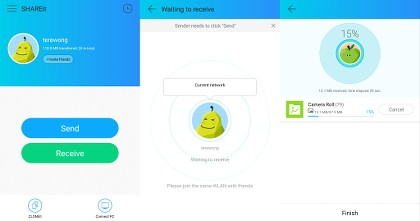
↑ SHAREit 操作簡單,所以不花筆墨去寫教學,主要係分享這個軟件



同一vlan內 esfile本身就send到..當埋explorer用 仲方便
@jc 下次要試下 esfile,謝謝介紹~