使用 Dell Streak 了一個星期,基本上除了「大」之外,跟以往 Google G1 或 N1 沒有太大分別,因為 Streak 也是運行 Android OS,我喜歡它的方便,當初 Streak 新手機購入時,登入 Google Account 不消一會,聯絡人等電話簿已經全數灌進機內 (Account Sync),不浪費你一刻光陰。
我在 Nexus One 的 tOy 記裡寫過很多 Android 的東西,不過對於 Dell Streak 的應用,有幾點是可以進行重點優化的:
主畫面 Home Screen
習慣了,第一時間會換上 ADW Launcher (或 Launcher Pro) ,由於 Streak 畫面太大,把 Desktop 的 Column & Rows 改為 5×5 才能充份用得上 5 吋屏幕的空間,同樣地,Drawer Columns 亦可以增加,一般我都把所有 Animations 關掉令畫面更流暢。
電量 Power
Dell Streak 的電量並非網上的膳稿所說,能夠用上一整天, 以下是我日常操作情況:
- 狀態:3G data, Google background sync, wireless location, auto brightness
- Widgets: homescreen 上沒有使用 weather, stock 等浪費資源的數據的 widgets
- 軟件: facebook, twitter 等有關背景通知己經取消
在 Streak 安裝
Overcharged 軟件監控電池狀態,它會在 Notification Bar 顯示電量情況,同時在 Status Bar 會顯示餘下電量,是 Dell Streak 必須安裝的好工具。
從紀錄上,自早上出門開始,乘車的一句鐘時間裡閱覽網上資訊,其後也只是閒置一旁,午飯摸玩一陣之後,電量便跌至 15% (3612mV)。說電池能夠支撐起一整天的用家,相信他們一整天都沒有踫過這台手機。
也試過從 15% (3,612mV) 的狀態下用 Amazon USB 火牛充電 (850mA) 進行充電,半小時左右便可以達到 50% (3993mV),約兩個小時內便可以完成充電,由 15% 達到 100% (4100mV) 的電量。
USB 電源線 PDMI
最敗筆是 Dell Streak 使用上 DPMI Cable,身邊沒有這條 USB Cable 就沒法子為 Streak 充電,無奈這款插頭在當今世上萬中無一,在編寫這文章的時候,我發現我的 Dell Streak USB Cable 遺留在辦公室裡,對於不是經常在香港辦公室的我,這個星期都無法使用 Streak 了 ( 暈! ),最後要在淘寶網訂購一條 (RMB150)
平時亦必須帶同 Zagg Sparq 外置電池,除此之外,我為 Dell Streak 的 USB Cable 特別配上一個 Amazon USB Charger,由於它體積細小,攜帶好方便,可以直接插入 AC 電源充電。
屏幕鎖 Screen LOCK
Dell 沒有替 Streak 設計獨特的屏幕鎖,還是使用 Android OS 2.1 的左右拉扯的 Slide Bar 設計,你要知道這部 Streak mini 5 打直時,螢光幕寛度足足濶 3 吋,當你走路時單手操作,需要豎起姆指在屏幕由左至右拖拉 3 吋行程,實在有點吃力。
利用
LockBot 把 Screen Lock 改為 “
Hero” 式解鎖界面最為方便,在畫面輕輕往下一拖就可以解鎖
( 設定
LockBot:LockBot Free > My Themes > Setting > Playlist 裡按 + 號選擇 default theme 為 Hero,並取消 Playlist 內其他 Lock Style 的選擇便可以了。若是你覺得
LockBot 的 Lock Screen 背景圖案好單調,可以在 My themes 中,按 Hero > Edit > Menu > Background 可以選擇 Background Wallpaper,甚至指向一個儲存 wallpaper 的 folder 位置,我建議先用 default Background )
來電接聽 Incoming Calls
其實安裝這個軟件,並非為了它的全屏幕來電相片功能,反而它在來電時會在畫面上提供 ANSWER 和 CANCEL (on-screen) 鍵,只要在畫面輕輕點按便可以接聽電話,在 Streak 上使用更為方便實際。
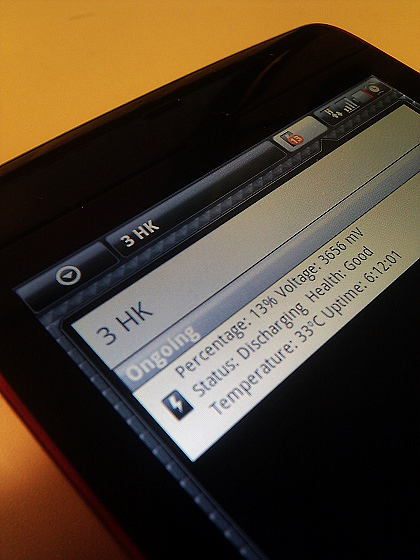
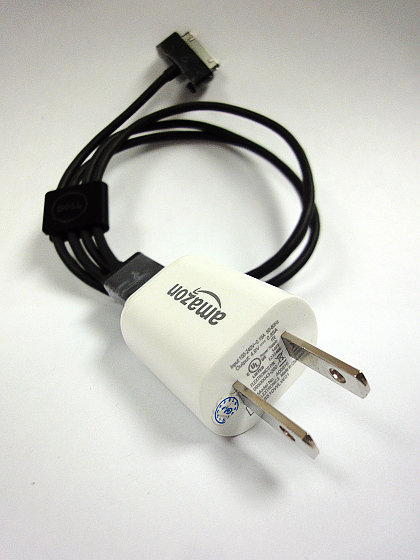





好一篇勸敗文 (^^
以現時 $5299 的價錢,很容易令人卻步。
當archos只糸賣Hk$2I80,真糸好難有動力去買呢部机.
archos 好似係 internet tablet, 不用流動 3g data 的話它的4.3″ 或 7″ 的性價都比 archos 吸引,但是 5″ 手機市場還是 streak 吧
我用3hk, 是尚駿會會員, 多口問出streak有乜discount, 竟然只係加簽12個月約就可以hk$3,200左右出機…心動!
也難怪近來街上和網上有2手4.5大左右的streask放售!
Please advise where to download overcharged 軟件.
Thanks
@fatdragoinincp 你個名好鬼正( 鼎鼎大名的常平肥龍 ? ),那個 Overcharged 電量顯示 Widget,用手機打開我這篇文章,按文章電量 Power 一段中 Overchanged 的連結,就會帶你去 Android Market 即刻安裝,不用小費。
Thank you very much. I will try it out.
I have download the contacts from my old phone to Excel format. Any method to upload the file to the Dell Streak’s Contacts?
@fatdragon goto Google Contacts and choose the import/export option at the right hand side.
I suggest you a manual way to do the contact import :
1) Go to Google Contacts & login http://www.google.com/contacts
2) Make a template contact
3) EXPORT your address book to a CSV format
4) then you fill up the data from EXCEL to this CSV file
5) IMPORT to Google Contacts afterwards
6) You will soon see all the info sync with your Android phone later. ( make sure you have selected the Sync Contacts option in the Setting > Accounts & sync settings in your Android phone )
Thanks. What anti virus software do you recommend for the Dell Streak?
@fatdragon this is the first time I hear about this anti-virus requirement on a Android phone, I did not install anti-virus software on both my Mac OS and Android phone. I think you do not need it.
Since I download the APK files from so many sources therefore there may be a chance for being affected.
Or do you mean apk files will not carry viruses?
Thanks.
Please advise if Dell Streak can copy file directly from a USB?
Or can it use USB OTG?
I think you need a Nokia N8 for immediate USB OTG feature; I heard before somebody have tried to access USB Host mode on Motorola Droid but at least not Droid.
If you have a deeper USB knowedge, you may modify a Dell Streak USB cable to make use of the USB Host capability. Check this out: http://devdot.wikispaces.com/Dell+Streak+USB+Host+and+Game+Controller+Tutorial
Oh, so this is a hardware constraint. It would be exciting to try it out. Many thanks.
tere兄台,關於條PDMI 線,可唔可以比條淘寶LINK 睇下邊間有得賣?我好需要多一條線呀
我找這家買的,買的時候是 RMB150,現在下調至 ¥138 了。 http://auction1.wap.taobao.com/auction/item_detail-0db2-7874697014.jhtml?sid=c9472af724d5a4b440d81c9b3f1ffb7a
麻煩晒,dell streak 實在係正,老婆用得好過癮
你有冇用藍牙耳機?有冇好介紹?要雙耳筒的
@clarence 聽歌聽 podcast 的話我在用 Sony Ericsson HBH-IS800 藍芽音樂耳機,而電話通話則喜歡 Plantronics 的,我手上的一款是 voyager-pro。不過兩款都放在一邊,好耐沒有使用了。
@fatdragon Normally most of the known apps are safe to use, but once you have rooted your phone, your admin right is unlocked and a black door is opened for apps that possible to get your private info (eg. contacts, etc) sending out.
Hi, is there anyway to make the keyboard key larger when inputing since I have fat fingers.
@fatdtagon Then you should try the ” Dell Swype IME “, it comes with a huge key height.
Thank you.
Do you know any apps that can set up profies? There are profiles like outdoor, meeting, home, etc. allowing you to set up different sound, volume, vibrating etc in the phone and switch to any proflie whenenver you want.
Do you think this is reliable? Only HKD168?
http://www.dcfever.com/trading/view.php?itemID=782106
呢個牌子未用過(未聽過)唔識 comment ,我只可以話淘寶賣緊 90蚊人仔有找。
Thanks. Have you tried the one that sold in 淘寶? Will it explode? Just kidding.
How come after I have upgrade to 2.2, I cannot use the 2.1 input method? Especially I cannot use the handwriting board. Please save me. Thanks