跟 Android 2.2 (Froyo) 說再見,退下陣線刷上 CyanogenROM 5.0.7.1
自從五月底旬幫 Nexus One 穿上 Android 2.2 (Froyo) 的新衣,使用了兩週間雖然有點喜悅,有些新鮮感,最後還是覺得不順暢,趁週未前決心退回去,換上跟 Froyo 同期推出的 CyanogenMod Kang Central Station V5.0.7.1
感覺上這個 Android 2.2 版本還未 fine-tune 微調好,用上一星期後,N1 間中帶點遲,有點 hang 機似的,最初還以為 2.2 的APPS2SD 好像是 Cyanogen ROM 一樣,能夠把軟件全部存放在 SD 咭,騰空手機的空間,原來是要軟件支援這個 Move to SD 功能才可以,畢竟這一分鐘,還未有支援 Move to SD 這樣子的 Apps。
1) Android 2.2 用後感 (2010年5月的市場流出版本):
- 陽春的App2SD功能,還未踫上一個可以將安裝在SD卡上的 Apps
- 欠缺了 App2SD,軟件佔去 RAM 大量空間影響操作效率
- 有報稱 Android 2.2 JIT 運算能力比 2.1提升了437%,我感受不到,反而明顯 N1 出現 lag 遲緩
- Android 2.2 軟件自動更新 Update All 功能,的確好用,不過這是一早應該就要有的功能
- 2.2 的 Launcher 增加了電話和瀏覽器捷徑在底部,第三方的 Launcher 都做得到
- 更新相機功能及圖片庫(Gallery),還算是好用的
- Flash 可以在手機看到,只比沒有的好
2) 重新安裝 Cyanogen ROM 3.0.7.1
- Mac 上打開 Terminal 進入 Fastboot-mac 及 Radio Image 的位置 cd downloads
- N1 進入 FASTBOOT USB 模式 (先backup Bookmarks, Contacts, SMS)
- ./fastboot-mac devices 檢查 N1 是否連接
- ./fastboot-mac flash radio Radio_20100203_2_Signed_PASSION.img
- 在 Nexus One 的 Recovery Mode 進行 Wipe 機清除舊資料和 Backup
- 然後安裝 Cyanogen ROM 5.0.7.1 和 Google Add-on EPE54B
- 重新做一次 APPS2SD 把 SD 格式化做 Ext4
- 安裝 Desire Camera
- 在 Android 安裝香港字字型
- 刪掉 Nexus One 相機快門聲
3) 個人認為 CM ROM 3.0.7.1 比起 Fyoyo 2.2 的優勝之處
- 支援 Internet Proxy,在國內某些時候我有需要用到的
- Internet tethering
- 可轉換 Breathing light color,最喜歡把小淫球調到粉紅色
- Trackball wakes device & unlocks device: 按一下小淫球便可以開機,開機好就手
- 最好用還是 APPS2SD,把五花八門的程式通通放在 SD 咭上,在 SD EXT 分劃出 1GB 空間存放程式,不用擔心手機不夠空間了
♥ 在 Nexus One 使用上 Android 2.2 (Froyo) 兩週間,終於又返回 Cyanogen 的懷抱去。
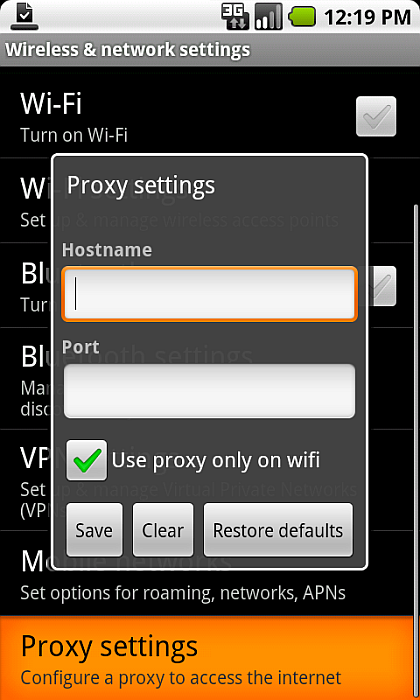









3.0.7.1 ???
謝謝,主題寫錯了,改番正確為 5.0.71 ^_^
May I seek your assistance again? 1) I am unable to mount the N1 to my PC. After plugging in the N1 to PC, the latter does not detect it though it allows charging. 2) After upgrading to FRF83, my N1’s built in browser and Dolphin HD fail to open webpages. i am sure the network is on because i can watch youtube and browse the Android market and get app updated. In addition, Opera Mini does work but it does fit my need. Mine is non-rooted one. As my PC does not detect N1, I cannot downgrade it to 2.1 Grateful if you can teach me what I should do. Manu thanks in advance.
sorry for troubling u but i successfully downgraded it to 2.1. My only problem now is failure to mount it to a PC. Grateful for your advice, please. Many thanks
@Patchen I’ve found the same USB device recognition problem at the first time I root my N1, I have mentioned in my blog article “更新成CM5.0.4.1”, hope it helps you ^_^
http://blog.terewong.com/archives/307
thanks for your advice but my problem is after plugging the N1 to my PC, the device manager does not show a “?” which means it does not detect its existence, so i cannot update the driver via device manager. anyway, thanks again.
I like this article very much.
In your article, you did mention “Mac 上打開 Terminal 進入 Fastboot-mac ….”, does it mean a Mac machine is needed ?
無論在 PC 或 MAC 機都可以使用 FASTBOOT 的,不過我 Root 機後就轉用了 Mac mini ,所以其後的 Flash Radio 等紀錄了 Mac 上的操作
I c, thanks.
多谢分享2.2的使用心得。
网上好难搵到有人谈及呢个2.2的中文说明。
this article helps.
@vback 雖然口裡話的不太好,現在我正在使用 Android 2.2 FRF91 一段時間了,習慣了APPS 軟件安裝在 RAM 裡頭就沒有什麼感覺
Can I use the firmware Android 2.2 on the 10″ ePad ?
@Arthur 這款CM rom 是設計給 Nexus One 的