Android 粵語話音搜尋(最爛口)測試篇
網絡媒體都有介紹 Google 更新的粵語話音輸入,只要在 Voice Search 的 Settings 裡選擇 Language = Chinese, Yue (Hong Kong, Traditional) 便會啟動,在進行 Search 時便應用得到。
對我而言還未有實際應用,但是也要測試一下它的性能,根據「廣州話粗口研究網」中的文化研究,挑選一些粵語來測試:
- 頂你個肺 > [成功] 成功辨識,直接進入 Google Search 搜索
- 仆你個街 > [失敗] 未能顯示相關字
- 冚家剷 > [建議] 出現建議字,未能顯示正確字句
- 戇鳩 > [成功] 出現在建議字中
- 屌你 > [成功] 出現在建議字中
- 屌你X母 > [成功] 成功辨識,直接進入 Google Search 搜索
結果顯示 Google Voice Search 效果不俗,請參考 Google 工程師在 YouTube 中教你如何正確使用 Google 語音搜尋,看完之後,希望谷歌下次會找一個妙齡少女來推廣介紹。


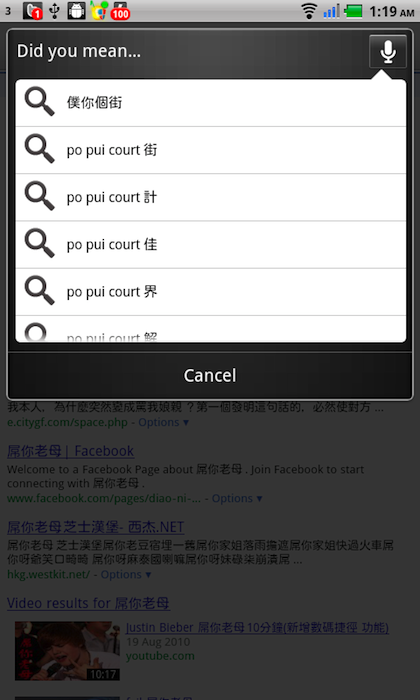







哈哈
好搞野喎~~~~
@clarence (笑)。昨天開車時要搵上水宜家傢私營業時間,都係用 Voice Search,因為開車時無手打字,真係好方便。
「廣州話粗口研究網」笑死我~
Good share,
How to make a blog like yours?? Can you tell me?
How come I cannot find the voice search in the Market and also nothing from the m.google.com.hk?
Please teach me how to download it.
Many thanks
@fatdragonincp 你晌 Voice Search 入去 Settings 睇下有無得揀
HAHA~
你咁樣都有得玩..AHHA
@Aubree’ 因為「粗口」係粵語中最令人感動和激動的一部份